Network Speed Test
AV Services / Videoconferencing / Starleaf / Network Speed Test
To check your network connection using the StarLeaf application:
Open the Account tab (bottom left corner.)
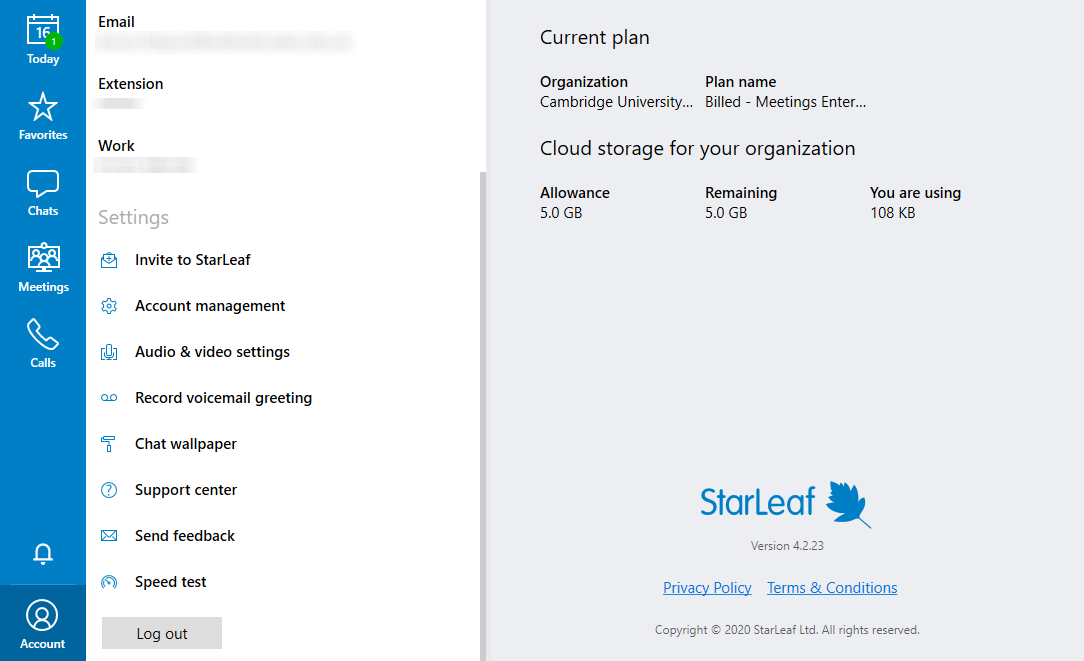
Select SPEED TEST at the end of the list of items in the white panel on the left
you will have to scroll down.
Click Run speed Test
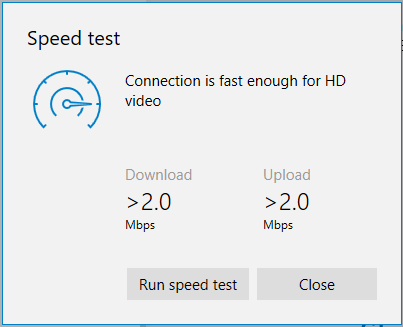
The result should ideally be as shown above.
If less than this you may well experience in-call problems.
AV Services / Videoconferencing / Starleaf / Network Speed Test
