PowerPoint 2003
PowerPoint 2003
Here are some simple steps to guide you through how to change the page setup in PowerPoint 2003
Please note:
The following process may stretch or shrunk existing images in the document and the layout of any items on the page may change, you may have to rearrange the layout.
1. Choose 'Page Setup' from the 'File' menu at the top of the window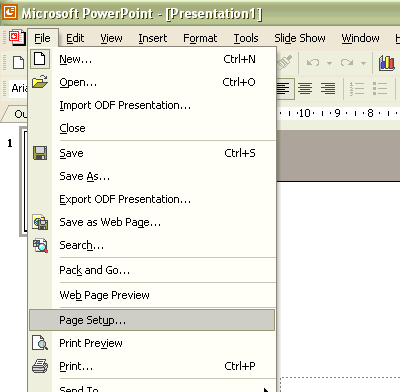
2. In the 'Slides sized for' drop-down menu scroll down and select Custom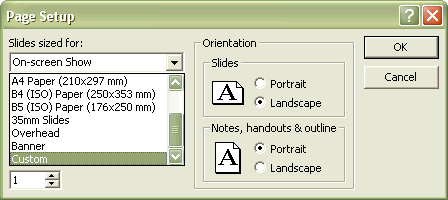
3.Enter the width and height of you poster - note the slide Orientation (portrait/landscape),
in this example are the dimensions for A0
|
|
Options are: |
|
A0 = 84.1 x 118.9cm (33.11 x 46.81") |
|
|
A1 = 59.4 x 84.1cm (23.39 x 33.11") |
|
|
A2 = 42.0 x 59.4cm (16.54 x 23.39") |
|
|
A3 = 29.7 x 42.0cm (11.69 x 16.54") |
|
|
A4 = 21.0 x 29.7cm (8.27 x 11.69") |
4.Click OK

