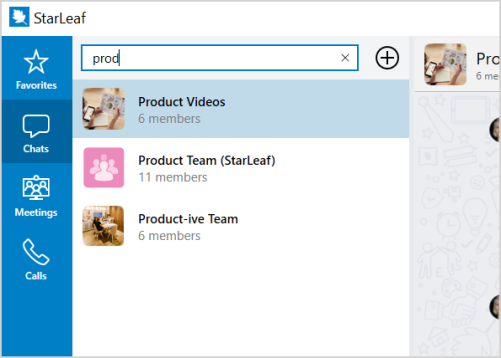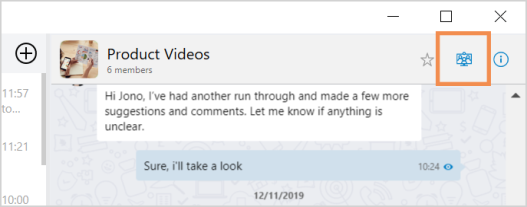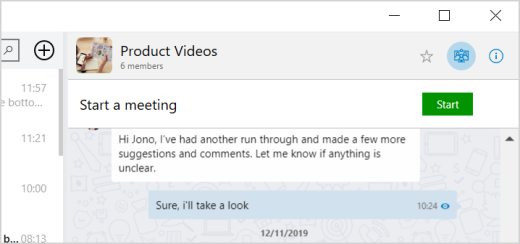Calling a Group
AV Services / Videoconferencing / Starleaf / Starleaf guides & videos / Calling a Group
A group is made of your selected contacts for regular meetings or chat conversations
To make an instant group video meeting:
- Search for a group by typing the group name into the search or dial box (you can do this from the Favorites, Chat, or Calls tab).
- Select the group.
- In the group, select the Group video meeting icon as shown above
- On a desktop, select Start.
- On a mobile device, select Meet now.
-
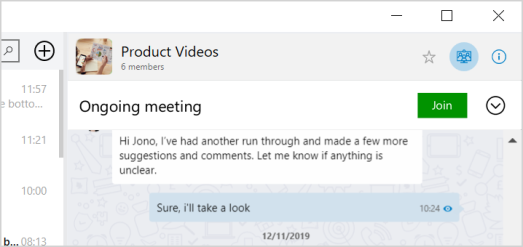
-
Other participants in your group can join the meeting by going onto the group chat and selecting Join
See also
Creating a group
AV Services / Videoconferencing / Starleaf / Starleaf guides & videos / Calling a Group